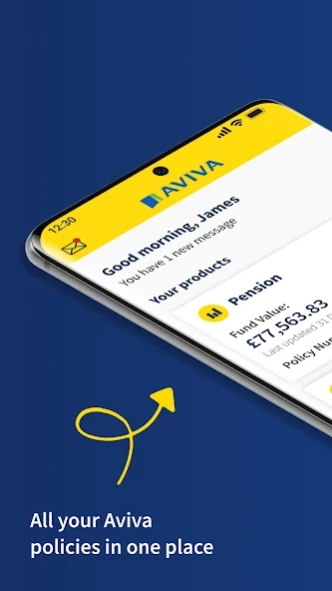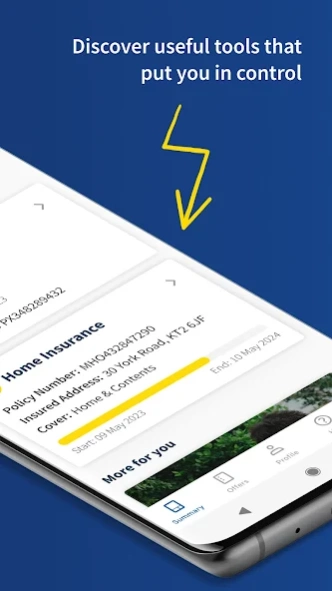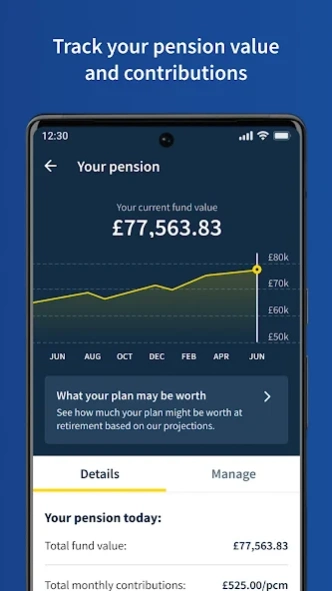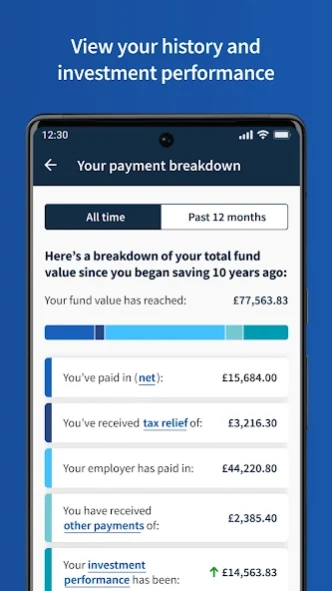Version History
Here you can find the changelog of MyAviva since it was posted on our website on 2016-12-23.
The latest version is 6.40.2332726 and it was updated on soft112.com on 29 March, 2024.
See below the changes in each version:
version 6.40.2332726
posted on 2024-03-25
version 6.10.1117445
posted on 2021-06-21
We update our MyAviva App as often as possible to make it faster, better and more reliable for you.
In this update we've fixed some bugs, and made some general improvements to the app.
We're continually working to improve the experience and value your feedback, so please keep it coming.
version 6.05.924936
posted on 2021-01-14
Maintenance and bug fixes.
version 6.05.856754
posted on 2020-11-17
We update the MyAviva app regularly to make it faster, better and more reliable for you.
In this release we've added support for new Aviva products. We've also improved the experience you see before and during rare periods when the app isn't available while we're carrying out essential maintenance.
We've also squashed one or two bugs to make sure things keep running smoothly.
version 6.04.822601
posted on 2020-10-23
We update the MyAviva app regularly to make it faster, more reliable and better for you.
In this release we’ve made some important updates to support new and existing insurance and savings products, and made improvements to the tools and resources we offer on our home screen.
We’ve also squashed one or two bugs to make sure things keep running smoothly.
version 6.03.764055
posted on 2020-09-10
We update the MyAviva app regularly to make it faster, more reliable and better for you.
In this release we are making our upgraded pension product experience available to a greater number of customers than ever before, allowing them to access the really important information about their retirement savings quick and easily.
We've also made sure to squash one or two bugs - we're always doing this to make sure things keep running smoothly.
version 6.02.725583
posted on 2020-08-12
We update our MyAviva App as often as possible to make it faster, better and more reliable for you. In this release we've introduced the following updates:
- Change your paperless preferences for most products from inside the app
- Compare next and last year's premium inside the app when in your renewal period for motor and home policies
- Updates to the user experience and notifications you'll recieve in the app's message centre
version 6.01.662541
posted on 2020-07-02
We update our MyAviva App as often as possible to make it faster, better and more reliable for you. In this release we've made some small bug fixes and user experience enhancements.
version 6.00.644728
posted on 2020-06-22
We update our MyAviva App as often as possible to make it faster, better and more reliable for you. In this release:
. We’ve introduced new data displays and enhanced navigation for even more of our Pension customers, giving them a seamless, native experience.
. We’ve also made it possible to see your latest motor and home quotes in the app, and made it easy to check the details and purchase your policy from the app.
version 5.42.601499
posted on 2020-05-27
We update our MyAviva App as often as possible to make it faster, better and more reliable for you. In the latest update, we've been fixing some bugs and making some general user improvements.
version 5.41.578995
posted on 2020-05-13
We update our MyAviva App as often as possible to make it faster, better and more reliable for you. Here are a few of the changes we've made in the latest update:
In-app access to motor, home and travel policy documents for most customers.
Important changes to our pet insurance.
Fixed a bug preventing some product cards from loading.
version 5.40.553903
posted on 2020-04-15
Thanks for using the MyAviva app! We update it regularly so we can make it better for you:
In this update:
Introducing message centre, a central place to find news and information about your products.
version 5.39.542249
posted on 2020-04-06
Thanks for using MyAviva! We update our app regularly so we can make it better for you.
In this update:
- Bug fixes and general improvements.
version 5.39.528365
posted on 2020-03-23
Thanks for using MyAviva! We update our app regularly so we can make it better for you.
In this update:
Easy access to our latest information for customers concerned about Coronavirus (Covid-19).
version 5.38.504111
posted on 2020-03-02
Thanks for using MyAviva! We update our app regularly so we can make it better for you.
In this update:
- Some small user experience enhancements and bug fixes.
version 5.37.492290
posted on 2020-02-12
Thanks for using the MyAviva App! We update our app regularly to improve your experience.
In this update we’ve introduced support for some new products, made some improvements to our profile section as well as some important changes to the details of our product offers. We’ve also fixed some bugs that were annoying you.
version 5.35.463790
posted on 2020-01-08
Bug fixes and general improvements.
version 5.35.447004
posted on 2019-12-12
Thanks for using MyAviva! We update our app regularly so we can make it better for you.
In this update:
- We've redesigned our offers section to help you find our products easily and retrieve quotes.
- Further improvements to our user experience and design on the homepage
- Bug fixes to improve reliability and performance
version 5.34.424450
posted on 2019-11-28
Thanks for using MyAviva! We update our app regularly so we can make it better for you.
In this update:
- Now you can unlock access to investment or savings products with a selfie and your passport or driving licence instead of answering security questions.
version 5.33.418046
posted on 2019-11-11
- Smarter ordering of your products on the homepage to make the things you use most easier to find.
- New services and tools on the homepage, including some big improvements to our user experience.
- Better messaging to let you know when we'll be unavailable because of scheduled maintenance.
- An improved experience for some of our pension customers, making our additional features on web easier to find.
To improve your experience we've also fixed some bugs that were annoying you.
version 5.32.398730
posted on 2019-10-21
In this update we've introduced an upgrade for a large amount of our pension customers (available to more customers soon!). It includes;
.A new view to track pension performance easily
.Access to even more key information to help you understand your pension performance
.Upgraded navigation to make the important views even easier to find
To improve your experience we've also fixed some bugs that were annoying you, including some users who were unable to use finger print login.
version 5.32.398730
posted on 2019-10-21
In this update we've introduced an upgrade for a large amount of our pension customers (available to more customers soon!). It includes;
.A new view to track pension performance easily
.Access to even more key information to help you understand your pension performance
.Upgraded navigation to make the important views even easier to find
To improve your experience we've also fixed some bugs that were annoying you.
version 5.31.392483
posted on 2019-10-15
This update includes lots of bug fixes and design improvements to make our app faster and more reliable. It also introduces new tools and services on the homepage.
version 5.30.375841
posted on 2019-09-30
This update contains some bug fixes and small enhancements.
version 5.30.353473
posted on 2019-09-04
We update the MyAviva app frequently so we can keep improving it for you.
In this release we've made it easier than ever to find our best offers if you're an existing customer. We've also fixed some bugs to make the app more reliable, as well as making some improvements to the user experience.
version 5.12.1063
posted on 2018-03-09
Wealthify customers can now view basic information about their policy - Wealthify is an online investment service which lets you build personal investment plans and then manages them for you.
Offers for Van and Multi-car policies are now available
We've also refreshed the design for Home Repair policies and Free Parent life cover
We also fixed some bugs which meant that some customers were locked out of the app.
version 4.1.555
posted on 2016-10-11
Minor UI improvements